In part 1 and part 2 of our budgeting blog, we looked and evaluating past performance and using it to create a budget.
Now comes the very important next step: turning your budget into a cash flow projection.
Why is this step so important?
Almost all businesses will go through periods of profitability and loss, expansion and contraction. Knowing how much cash is in the bank can make the difference between investing available cash in growth, or looking for financing; between adding another employee now or waiting until you have more sales; between keeping the doors open and having to call it quits.
According to a recent survey by Intuit, “64% of Canadian small business owners ….are burdened with cash flow issues. These issues have resulted in lost opportunities to the tune of $10,000 or more (41%), the inability to pay employees on time (43%), and sleepless nights (67%).
Here’s one real life example of how cash flow can affect even the biggest businesses.
So how do you use your budget to keep an eye on your cash balance and make informed choices?
1. Use your accounting package

Most accounting applications will allow you to get a quick overview of your expected income and expenses for a period of time. For some businesses this provide enough of a picture of the upcoming dips and spikes in cash balance. Enter your invoices and dues dates and your expenses and expected payment dates and you can see where there might be a difference. Here’s an article from Xero about using the Dashboard as a snapshot of future cash balance.
2. Use a spreadsheet
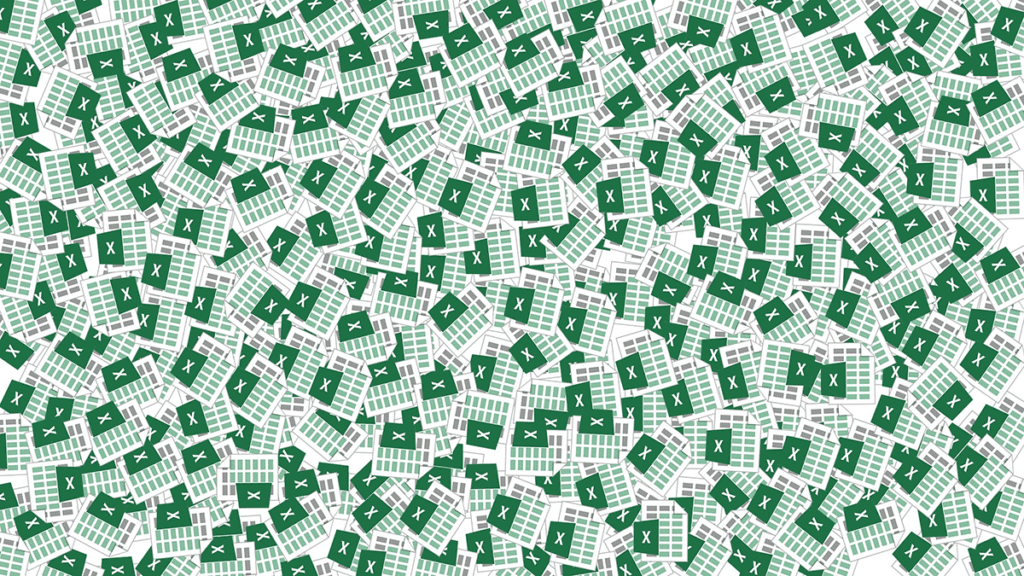
For business with more complex ins and outs, it might be necessary to move to a spreadsheet to calculate cashflow with precision. In your spreadsheet, you review the profit and loss budget and apply time frames. When will the money from your sales actually come in? When does the money for bills, financing, payroll, credit card payments, and sales tax have to go out? These spreadsheets can be as simple or complex as you need them to be. The challenge is that they require manual updating. You need to pull the data from your accounting package, plunk it into the spreadsheet and then confirm it’s accurate. For more complex businesses, this can be very time consuming. Which leads to…
3. Use an integrated app

If your receivables and payables fluctuate quite a bit, or if you have a very tight cash flow because of expansion, then using a cash flow reporting app like Float, can save an enormous amount of time and give you an up-to-the minute picture… Using either your budget or your past performance, you can set up expected “ins and outs” in Float. The app will then pull your receivables and payables information directly from your accounting package and update your cashflow. You can have a completely up-to-date cashflow report right down to that last cup of coffee your business partner bought!
If you need help figuring out which cash flow would be most effective for your businesses, give us a shout and we can walk you through some options to put your mind at ease and your planning on firm ground!

Leave a Reply